Log into your MyVideoTalk account. Select 'Community Members Login'. Login and then select 'MyVideoWebMeeting'. You will see a form 'Go Presidential Plan'. Once you have submitted the form, you will receive a confirmation email with your host information which is private to you. You can now create a 'meeting name' with a password. You can also allow guests. Audio and text chat can now be conducted. You can use MyVideoWebMeeting to conduct presentations to prospects, present Powerpoint, push web pages, train organizations, conduct live video conference calls or bring in multi speakers for testimonies. 10 people can participate. There are other interesting features which you will discover as you use the program. Last not least, it is obvious that companies can save time and money using video web conferencing. The following video demonstrates the concept:
Ask the other participants to go to the website 'http://www.myvideowebmeeting.com/join/' and log in with the 'meeting name' and the password that you can give them.
Subscribe to:
Post Comments (Atom)
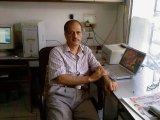
1 comment:
Hi I would like to be in a web meeting to check the product quality as i intend to write a product review on My Video Talk for my blog. Please inform me at anandnaidu.mlm@gmail.com the next time you host one.
Thank You
Anand
Post a Comment